Usage
For most people following the EAC/BE usage steps is the way to go.
UsageEAC/BE
- Click the "Clean" button, even if your operating system is fresh. This will clean files and perform minor spoofing. Only clean and/or change seed in between bans.
- Select "No" when asked about cleaning other games.
- Wait for the process to complete after clicking the "Spoof" button.
- Next, click the "Spoof" button and wait for the process to complete.
- Check that all serials have turned green. Red indicates an issue; contact support. White means it's a default serial that doesn't need to be spoofed.
UsageGeneral Information
- Avoid cleaning every time you use the spoofer. This will appear suspicious to third party investigators as your seed and hardware ID will change rapidly, unless you uncheck the "generate new seed on clean" option.
- Repeat the spoofing process after your computer reboots if you plan to continue playing. The spoofer is temporary and your original serials will be restored.
- Before starting any games, close the spoofer.
- Store the spoofer in any location but use an NTFS drive to avoid complications and file replication.
- WARNING: Do not put your machine to sleep while trusting that it is still spoofed. In this case, reboot and respoof.
UsageSeeding System
- The spoofer uses a state-of-the-art seeding system to ensure that your HWID remains static
- When the seed changes, your hardware ID changes too.
- Back up your seed if it's important to have the same HWID each time you spoof.
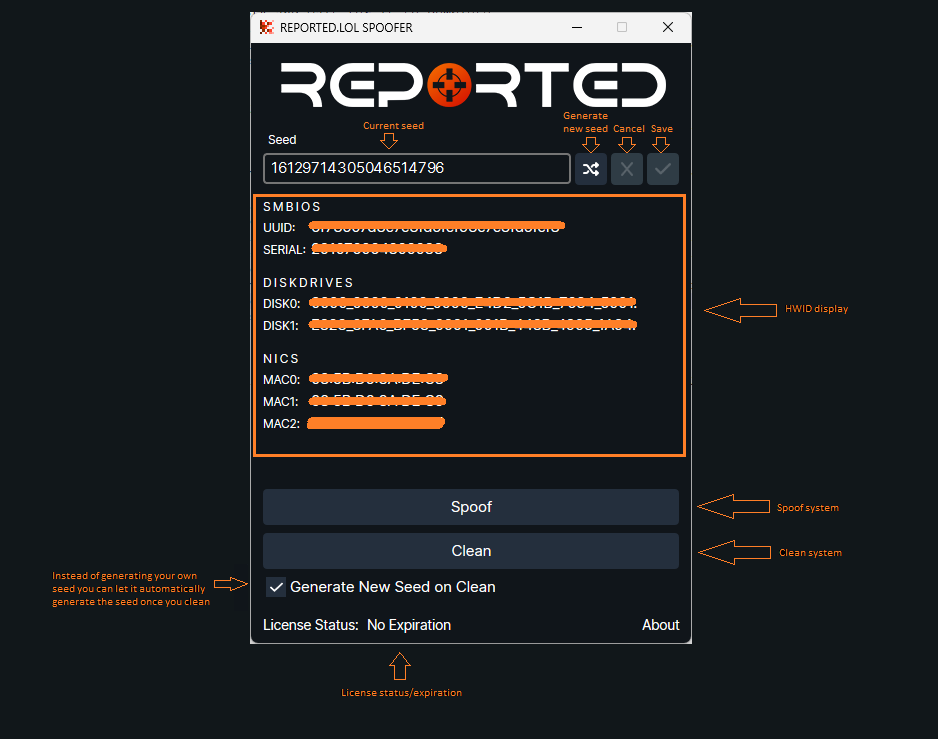
Testing
Insufficient testing is a problem we're continously facing. Therefore we've compiled a list to help you test our products the proper way, without interference of other third party softwares.
TestingEAC
- Follow the EAC/BE tutorial
- Do NOT use any cheats. If you do the test results will be worthless as we're doing isolated testing
- Load up your new steam account and start the game
- Enter a server (important). It's not enough to enter the main menu.
- Play or idle for a minimum of 120 minutes
If you receive a ban and the spoofer is listed as undetected please format your system and repeat the procedure. Your system may have a permanent detection (trace) caused by previously ran software (i.e: cheats and/or spoofers).
Bsod
Bluescreen issues usually happens due to some sort of software conflict between the hwid spoofer and your system.
Common reasons:
- Unsupported windows version.
- Any antivirus needs to be uninstalled (its not enough to disable them as they still interfere, except for defender of course)
- Always disable defender or you will bsod. (UI should inform you about that)
- Any other disk related tools should be uninstalled, just in case.
- Any other anti adaware/anti malware tools like hitman pro etc needs to go
- Can be caused by defender disabler (specifically the one you can find on github: https://github.com/qtkite/defender-control )
- MSI lightning software has been reported causing issues
- Any weird/uncommon external disks or other usb devices that may corrupt the spoofing process needs to be unplugged
If nothing works and you have no other bright ideas the best solution is usually to format your entire system and start by spoofing without having anything installed, then install your old softwares piece by piece while spoofing to figure out where the conflict is.
Bans
There's always a risk of bans in this business whether you like it or not, nothing is ever truly safe. We've compiled a checklist of the most common reasons below.
Common reasons:
- Forgot to click "Clean" after last ban. Cleaning is necessary because it doesnt just "clean files" as the name may make it sound. It also does a lot of usermode hwid spoofing in addition to changing your hwid seed. It is necessary to change the seed between bans because the hwid generation/randomization relies on the seed. If the seed doesnt change nor will the hwid. Your hwid remains static until then.
- "I just reinstalled widows and doesnt need to clean". Same thing applies to this as the text above explains. If you dont clean, there will be multiple parts that will not be spoofed as they should.
- Check all your hwids before and after spoofing with an hwid checker provded by support in case theres any missing ones.
- Make sure you closed the hwid spoofer before you started your game.
- Make sure you tested the hwid spoofer without an actual cheat present. If you're using a cheat you'll be polluting the end result. For us to be able to support you properly it is mandatory that your test-run has been running as "spoofer only".
- Make sure your ban is a permanent ban and not a temp ban. Temporary bans (1, 3 and 7 days) involves the game Rust and is caused by cerberus which again is triggered by your playstyle. Sign in and out of steam to check the ban message to get an answer to this.
- Make sure that you didnt forget to spoof before starting your game. Yes we know this is an obvious one, but believe it or not it does happen :)
- Previously ran software (cheats and/or spoofers) has damaged your system or left a permanent trace that we're unable to clean and/or find. In these situations you may think that "hmm i was fine yesterday and i havent ran any cheats since then", but no this is wrong. A software or driver trace may be detected at any time and anticheats updates silently all the time, several times a week and even several times a day. Cleaning these traces is impossible for us to do as we cannot account for what other softwares has done to your computer in the past. In these situations your OS is permanently detected and the only way to fix this is to format your computer through USB. We recommend using an USB as it is the only way to completely wipe it all, especially bootloader/efi traces.
If you're still having trouble, talk to our hwid spoofer support and we'll try to aid you through it the best we can.